![]() Web
Module
Web
Module

![]() Web
Module
Web
Module

The web module is a purchasable add-on for TALLYS512. This module allows the server to publish data contained in your TALLYS database to the web so that your customers may access and report on their tallies, racks, stock cards, etc.
For information on setting up the web module look here.
The web module allows your owners to browse your Tallies, StockCards, and Racks that belong to them. This also allows them to print off their Tallies to a PDF (and from there a paper copy).
Usage:
NOTE: Not all browsers will display the information correctly. Therefore normal usage cannot be guaranteed over all browsers. Internet Explorer is the best equiped browser for displaying the Web Module interface.
The login screen for web access to a TALLYS database is shown below.

The 'main screen' show after logging is shown below, and has coloured buttons mirroring those found in the desktop interface: "Tally", "Racks", "StockCards", etc. Clicking on any of these buttons will bring up the list screen that relates.
NOTE: Only data sepecific to the owner who has logged in will be displayed.
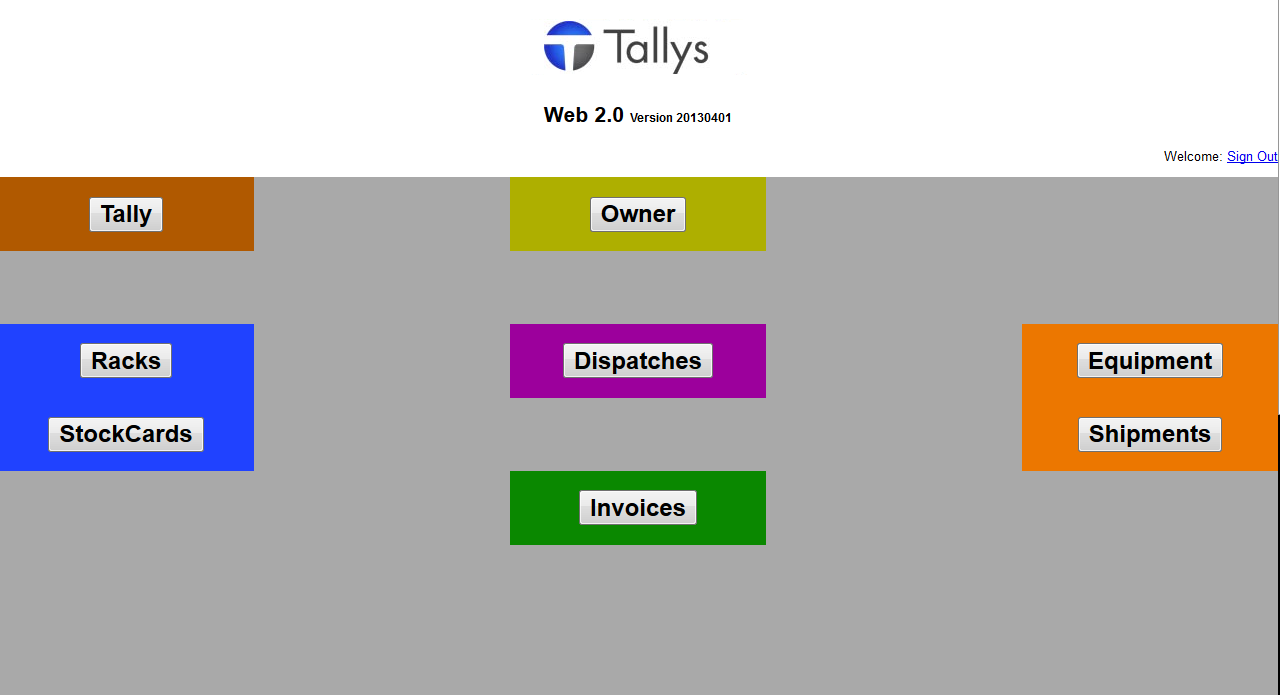
Double clicking on any entry in any window you've brought up will bring up another window with the information for the double clicked entry (I.e double clicking on a tally displays that tallies information)
To print or PDF a given tallie, click on the unique Tallie number coloured Blue to the left of your list of tallies. The same is true for Rack numbers and Stock Card Numbers